WP-DBManagerをアップデートしたら、エラーメッセージが出るようになったのだけど…。
内容は以下のような感じ。
To correct this issue, move the file from (WordPressがあるデレクトリ)/wp-content/plugins/wp-dbmanager/index.php to (WordPressがあるデレクトリ)/wp-content/backup-db/index.php
Click here to let WP-DBManager try to fix it
今まで普通に使えていたのだけど何故かな、と思いつつ直す事に。
方法は簡単で書かれている内容通り
/wp-content/plugins/wp-dbmanager/にある、index.phpを、
/wp-content/backup-db/に移動してください
との事。
移動しようと、/wp-content/backup-db/を確認すると、ちゃんとindex.phpというファイルがある。
アレ?という事で、Click here to…のhereをクリックすると、エラーメッセージは消えてしまった。
index.phpがあっても、アップデート後は一応メッセージが出すようになっているのかも。
とにかく何もせず解決してしまった。
これからは追記。
1.WP-DBManagerのエラーメッセージの簡単な訳
2.WP-DBManagerの使い方
3.WP-DBManagerの日本語化
WP-DBManagerのエラーメッセージは他にもいくつかあります。
全部出ると以下のように。
To correct this issue, make the folder (WordPressがあるデレクトリ)/wp-content/backup-db writable.
Your backup folder MIGHT be visible to the public
To correct this issue, move the file from (WordPressがあるデレクトリ)/wp-content/plugins/wp-dbmanager/htaccess.txt to(WordPressがあるデレクトリ)/wp-content/backup-db/.htaccess
To correct this issue, move the file from (WordPressがあるデレクトリ)/wp-content//plugins/wp-dbmanager/index.php to(WordPressがあるデレクトリ)/wp-content/backup-db/index.php
Click here to let WP-DBManager try to fix it
Google翻訳でもすぐ分かる内容だけど、一応意味を書いておきますね。
1.その他のエラーメッセージの簡単な訳
バックアップフォルダが書き込めない設定になっているよ。
この問題を修正するには、(WordPressがあるデレクトリ)/wp-content/backup-dbというフォルダを作って、書き込める設定にしてください。
あなたのバックアップフォルダは、誰でも見えるようになっている。
この問題を修正するには、(WordPressがあるデレクトリ)/wp-content/plugins/wp-dbmanager/にあるhtaccess.txtを、(WordPressがあるデレクトリ)/wp-content/backup-db/に移動して.htaccessというファイル名にしてください。
この問題を修正するには、(WordPressがあるデレクトリ)/wp-content/plugins/wp-dbmanager/にあるindex.phpを、(WordPressがあるデレクトリ)/wp-content/backup-db/に移動させてください。
ここをクリックしてWP-DBManagerをトライしてみてね。
2.WP-DBManagerの使い方
記事が古いのですが、WP-DBManagerの使い方は私の別サイトにも書いています。
WP-DBManagerの日本語版の使い方とエラー画面について – サツぽろ、ニッキ。
3.WP-DBManagerの日本語化
日本語化については、WordPress公式プラグインページ
WP-DBManager
のDescriptionタブのTranslations
から以下の日本語化ファイル
wp-dbmanager-ja.mo
wp-dbmanager-ja.po
をダウンロードして、プラグインのWP-DBManagerデレクトリ内
/wp-content/plugins/wp-dbmanager
にアップロード。
これで日本語化できますヨ。
難しい内容でもないので、日本語化しなくてもいいのですが、参考までに。
参考サイト:WP-DBManagerでWordpressのデータベースを簡単にバックアップ/復元しよう! | たかなblog

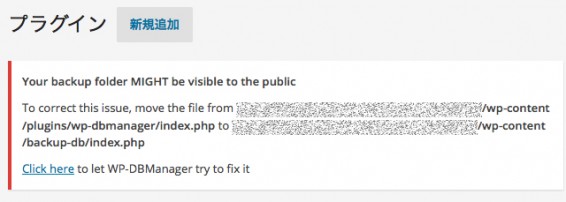
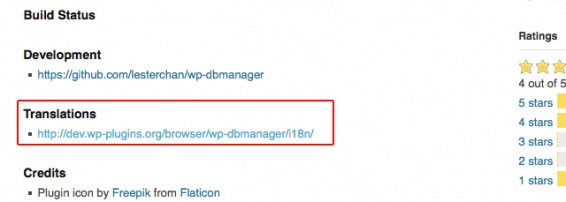
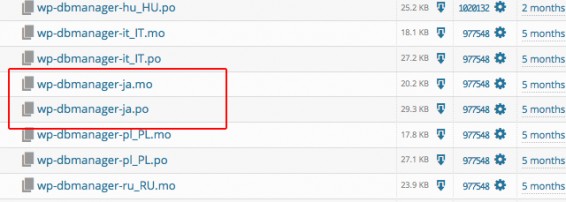
 初めての方へ
初めての方へ